f you’ve ever wondered why some blog posts magically appear in Google’s Top Stories within minutes of publishing… here’s the secret:
They’re using a Google News sitemap.
At Digital Dynamo, we help businesses get discovered faster — and this is one of the fastest ways to get your content in front of the right audience at the right time.
What is a Google News Sitemap?
A Google News sitemap is a special file that tells Google:
“Hey, I’ve got fresh, newsworthy content right here — index it now, not next week.”
Unlike a regular sitemap (which lists all your site’s pages), a Google News sitemap:
- Lists only articles published in the last 48 hours.
- Updates every time you publish.
- Helps Google quickly decide if your content is Top Stories-worthy.
Why It Matters for Your Business
- Faster Indexing: Your post can show up in search results minutes after publishing.
- Top Stories Visibility: The coveted Top Stories carousel often drives massive traffic.
- Better Google News Presence: It’s a requirement if you want consistent Google News coverage.
If you’re using Google’s new Preferred Sources feature, this is a must — it boosts the chance your chosen audience will see you first.
How to Create a Google News Sitemap
Step 1 – Follow Google’s Rules
Google is picky. Your News sitemap must:
- Only include articles from the last 48 hours.
- Have 1,000 or fewer URLs at a time.
- Be updated automatically or every time you publish.
Step 2 – Example News Sitemap
Here’s what one looks like for Digital Dynamo:
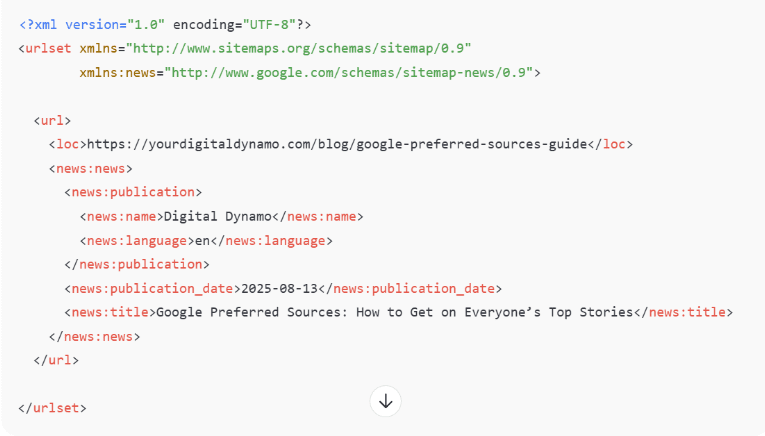
Step 3 – Build It Automatically
If you’re on WordPress:
- Use plugins like Yoast SEO Premium or XML Sitemap & Google News.
- They’ll generate and update your Google News sitemap automatically.
If your site is custom:
- Create the XML file manually.
- Add each post within 48 hours.
- Remove older posts as you publish new ones.
Step 4 – Submit to Google
- Go to Google Search Console → Sitemaps.
- Enter your News sitemap URL:
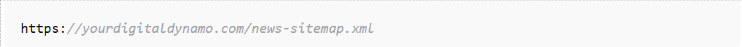
Pro Tips for Faster Top Stories Placement
- Write timely, news-style headlines.
- Use a featured image at least 1200px wide.
- Add NewsArticle schema markup to each post.
- Publish consistently to build Google’s trust.
🚀 Bottom line: If you want your content to show up fast — and stay visible in Google Top Stories — setting up a Google News sitemap isn’t optional, it’s essential.
Need help getting yours built? Digital Dynamo can set up your sitemap, optimize your content, and make sure your brand is ready for Google’s spotlight.
📩 Contact us today and let’s make your content unmissable.



